4 tips to get better at using Canva
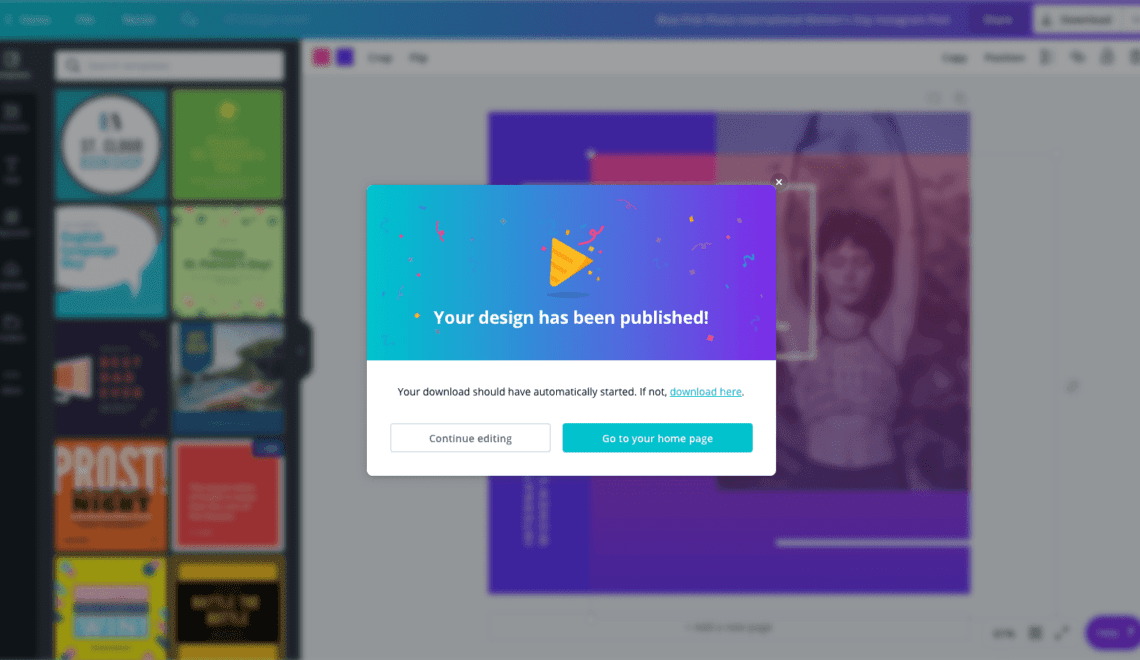
These days, it seems like everyone and their best friend are using Canva to create polished social media graphics, flyers, presentations, Instagram story animations and other visual content. And we don’t blame them! The Australian graphic design platform couldn’t be easier to use and has enabled brands that may not have the bandwidth, budget, tools or staff to create graphics that look like they do.
Canva is great if you need to knock out something quick. Or if you are looking for inspiration. Here at Hodges, we’ve certainly tapped into the platform, using it in tandem with our first loves: Adobe Photoshop, InDesign and Illustrator.
That said, Canva templates shouldn’t be your whole identity. It should be an arrow in your design quiver – one that you take out and use skillfully, with careful intention.
I scroll social media and notice Canva templates. Ah, yes, the trendy squiggle. That cool font with the vibey letter A. The blurry pop-of-color circles. And they look great, but there’s a sense of sameness to it all. A sense of, “I’ve seen this before.” Hodges’ brand isn’t the same as a Richmond nonprofit, which certainly isn’t the same as a Virginia whisky distillery. Our collateral should all look different.
If your brand is using Canva for visuals, your results should look like your brand first and Canva second. Here are some tips to get there.
Get Canva Pro
You should pay for Canva Pro! An annoying first tip, I know. And no, we are not sponsored by Canva. But to make the most of it, I strongly encourage shelling out the $119.99 annual fee or paying $12.99 each month for Canva Pro. It really is worth it. Plus, some of our tips in this blog are not possible without Pro.
With a Pro account you have access to everything that the free accounts offer, plus so much more:
- 100+ million stock photos, video, audio and graphics
- Premium templates
- Brand Kit (see tip #2)
- Background removal tool
- Resize work more easily with Magic Resize
- Save designs as templates that your team can take and use
- Have up to five team members on the account
Upload your brand colors and design assets as a brand kit
Possibly the biggest perk to the Pro plan is the ability to add “Brand Kits” to your account.
As a free Canva user, you may be painstakingly adding your brand color’s Hex codes to a design time and time again. You may have those codes memorized at this point. Or worse, you may be settling for the canned, off-brand colors of whatever template you are using.
Canva’s Brand Kit allows you to input your brand’s colors, fonts and logos so they are easily accessible each time you begin a new project. No more sticky notes with hex codes!
Use templates as inspiration, not a final product
Back to the issue of sameness. Canva templates should be a starting point for inspiration. There are countless talented designers and designs on the platform, but no one knows your brand like you do. Just because it’s a cool template, doesn’t mean it’s a fit for your brand.
Start with a basic Canva template of your choice. Swap all the colors for your brand palette. Delete any shapes and squiggles that are not brand marks, and replace them with ones that are. Use your own photography, if possible. Switch out all the fonts to your brand fonts. Ensure any iconography is in the style of your brand.
By making these changes each time, you’ll end up with a cohesive collection of materials that feels like your brand.
Strive for siblings
I am the oldest of five, and anyone who sees our crew knows we’re related. The pale skin, the freckles, the brown hair, the intelligence, good looks, etc. But my sister and I have blue eyes, whereas the other three have brown. My brothers’ skin tones have more of an olive tint to them and can handle a bit more sun in the summer without immediately entering the tomato stage. And one sister is shorter than the rest of our towering group.
Just as we look like we were cut from the same cloth, you want all the pieces of your collateral – from social graphics to print pieces and more – to feel the same. Not strangers. Not identical twins. Siblings. And that’s why it is so important to put your brand first when using Canva. Even if you start from two different templates, by the time you brand-ify your work, they should look like siblings.
Canva should be just one of the tools in your toolbox. It is helpful because so many assets you normally would need to spend time creating yourself in Illustrator already exist there. It can be a time saver. It can be a budget saver. But you have to be smart about using it, or your materials will look like any other Canva-using brand. And you’re so much more than that!
Leave a Reply