Why you should always give your social media videos subtitles
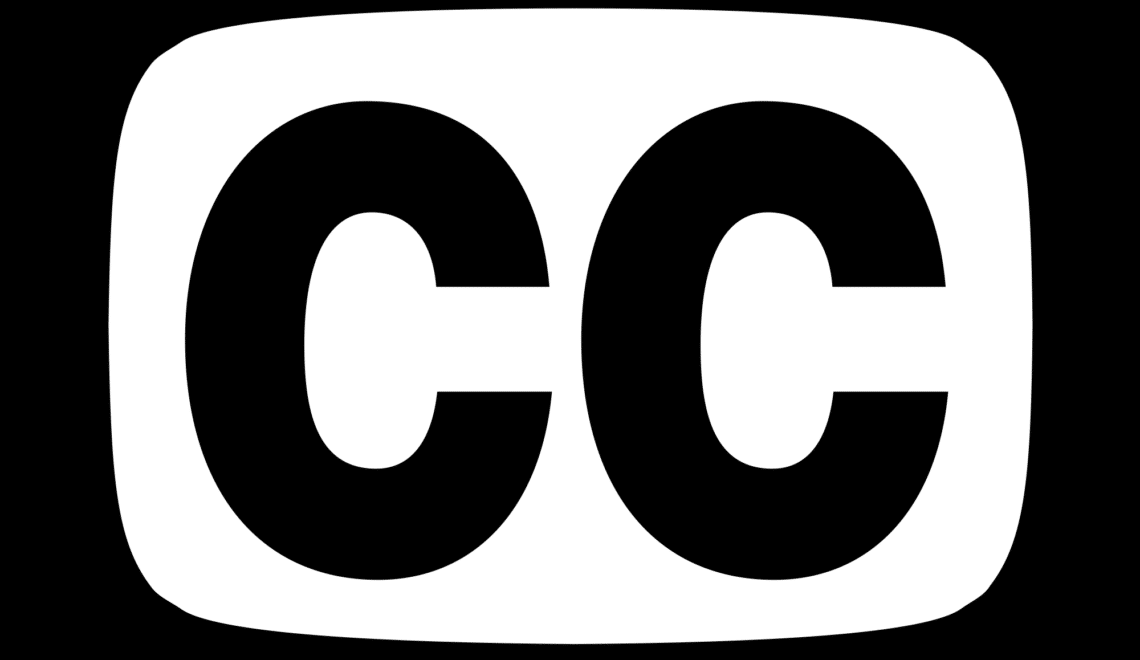
One of the biggest challenges facing anyone in PR or marketing is figuring out how to break through the noise to reach your customers. That’s why we’re all constantly keeping an eye out for the next big thing that people still find inherently interesting and different, which for the last year on social media has been video.
Why the sudden increase? Two main reasons: 1.) it’s getting easier and cheaper to produce high-quality video content, and 2.) social networks like Facebook have made it easier to post and share videos on their platforms.
It’s working too. Video content has a higher engagement rate versus any other type of content – to the tune of 25%, according to Adobe. I’m sure there’s a smart neuroscience/psychology answer, but whatever it is, people are more likely to stop, at least for a few seconds, when they see a video start playing as they scroll through their newsfeed.
But what’s one of the biggest pet peeves of Internet users for years and years? Random audio that starts playing while you’re on a website. This is why social platforms have made mute the default volume setting for videos that auto-play. As a result, many users are likely to watch your video without actually turning on the audio. This, unsurprisingly, is a big problem, but don’t worry, the answer is a relatively simple one – subtitles.
Adding subtitles to your video can make sure your viewers get the message, even if they don’t actually listen to what you have to say. Here some tips to keep in mind to make life simpler on both you and your viewers.
Keep it short
This isn’t an eye test. Just include the highlights that they can quickly read and understand. If the text is too small or if there’s too much of it, they’ll likely keep on scrolling.
Use the right files
Most higher-end video editing software allows you to add text overlays to videos. But if you don’t have access to one, you can still add closed captioning to your video by creating an .srt file, which essentially is a script that you’d like to play with your video. Instead of recreating the wheel, there are some helpful online tutorials on how to create an .srt file (like this one or this one) and also how to attach it to your Facebook video once you’re done.
Video is one of the biggest content trends of 2016, and it isn’t showing any signs of receding. If you’re using video as part of your content strategy, don’t let a mute feature negate all your hard work.*
(*Author’s note: I was going to conclude the post with the quote “If you’re going to do something, do it well.” As I learned upon researching who said that, however, that quote is attributed to Charles Manson. Free PR advice: Don’t go around quoting Charles Manson.)
Leave a Reply