One of My Favorite Content Curation Tools – BuzzSumo

Working with various clients — from banks to software companies to local RVA groups — keeps me on my toes. Admittedly, I didn’t know much about banking, software or the RVA startup scene before working at Hodges. But, having clients in these areas made me knowledgeable about their businesses, what’s going on in their spaces and what their audience’s needs are.
It’s important not only to know about the companies we work with, but also to stay on top of what’s going on in their industries. Knowing the latest news and topics helps me create interesting, sharable content, and stay in front of trends. Not long ago, Hodger Tony Scida – whom we deemed the office’s “Ombudsman of Life” – clued me into a (free) tool I now use every day: BuzzSumo.
According to their website, BuzzSumo was created out of a desire to see what type of content resonated with the social web.
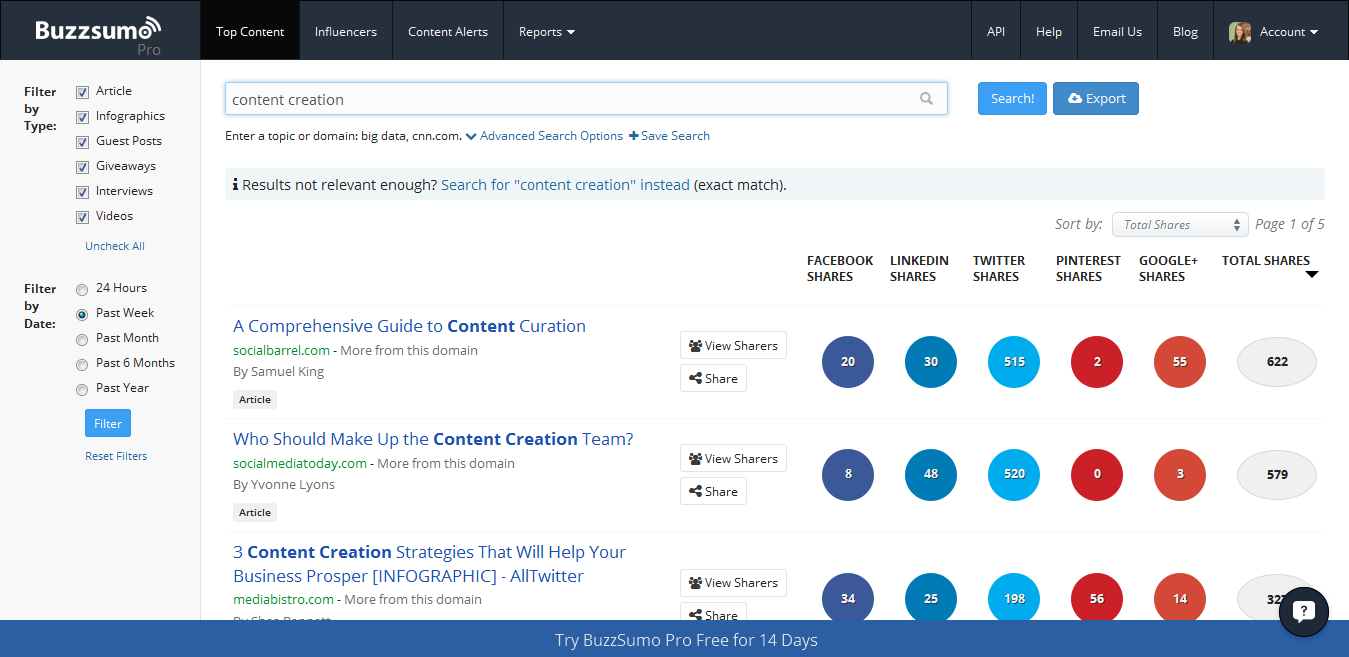
Here’s why I use BuzzSumo:
What is everybody talking about?
Here’s how it works: Enter a topic in the search bar, like “big data” or “personal finance,” and BuzzSumo shows you the top trending (shared) articles about your topic. For example, in light of recent Virginia news, I searched “McDonnell” and BuzzSumo showed that a post on MSNBC was shared 21,000+ times (20,000 of those shares were on Facebook) and a Huffington Post article was shared 19,000+ times. It’s useful to know what content performed well (i.e. has been shared a lot) when curating content for my clients. If 20,000 people are talking about it on social media — and it’s relevant to my client’s audiences — it’s probably a topic worth blogging about or sharing.
Want just infographics? That’s an option, too.
People are drawn to visual content, and infographics are a great way to share something eye-catching. With BuzzSumo, you can filter searches by type. Sometimes I’m looking for an article, sometimes a video or infographic. With BuzzSumo, you can search for just articles, infographics, guest posts, giveaways, interviews, videos or all of the above.
Filter by date.
BuzzSumo lets users filter search topics by: 24 hours, past week, past month, past six months and past year. This is especially helpful in remaining relevant. When creating a content calendar for the month with topics and articles to share on social media, it’s not very relevant to share an article from 2010. I use BuzzSumo to make sure the topics I plan to share are really news. Also, for one client, I send a daily news roundup of what’s going on in their business space to my team. What about Google Alerts? Well, I use those too. But, using BuzzSumo in conjunction with Google Alerts lets me know what’s in the news and how popular the topic or article is.
Creating content that’s useful, timely and engages your audience can be challenging. Hodgers Emily and Caroline recently gave a presentation as part of our Hodges Starters series on “Demystifying Content.” (If you missed it, check out Jon’s wrap-up here.)
BuzzSumo is one of my favorite tools to help with content curation and keeping up with news and trends. What are some of your favorite tools? Do tell.
Leave a Reply